Handwriting on the iPad Pro
So … Love the Apple Pencil writing experience. It’s so close to a pen-and-pad experience, it’s quite a joy. Although I’m still waiting for some of the apps I’ve used in the past to support Apple pencil, I can certainly recommend Adobe Sketch for handwriting. Although it is primarily an app used for art, penmanship is a joy. Just toggle the grid lines to on, resize them to a line spacing that suits you, and select either a pencil or pen tool, with the color, size and opacity attributes — and your off and running. Optionally, you can watercolor an interesting paper background, or go for a clean white page. Here’s some of the first pages I’ve written with this app.
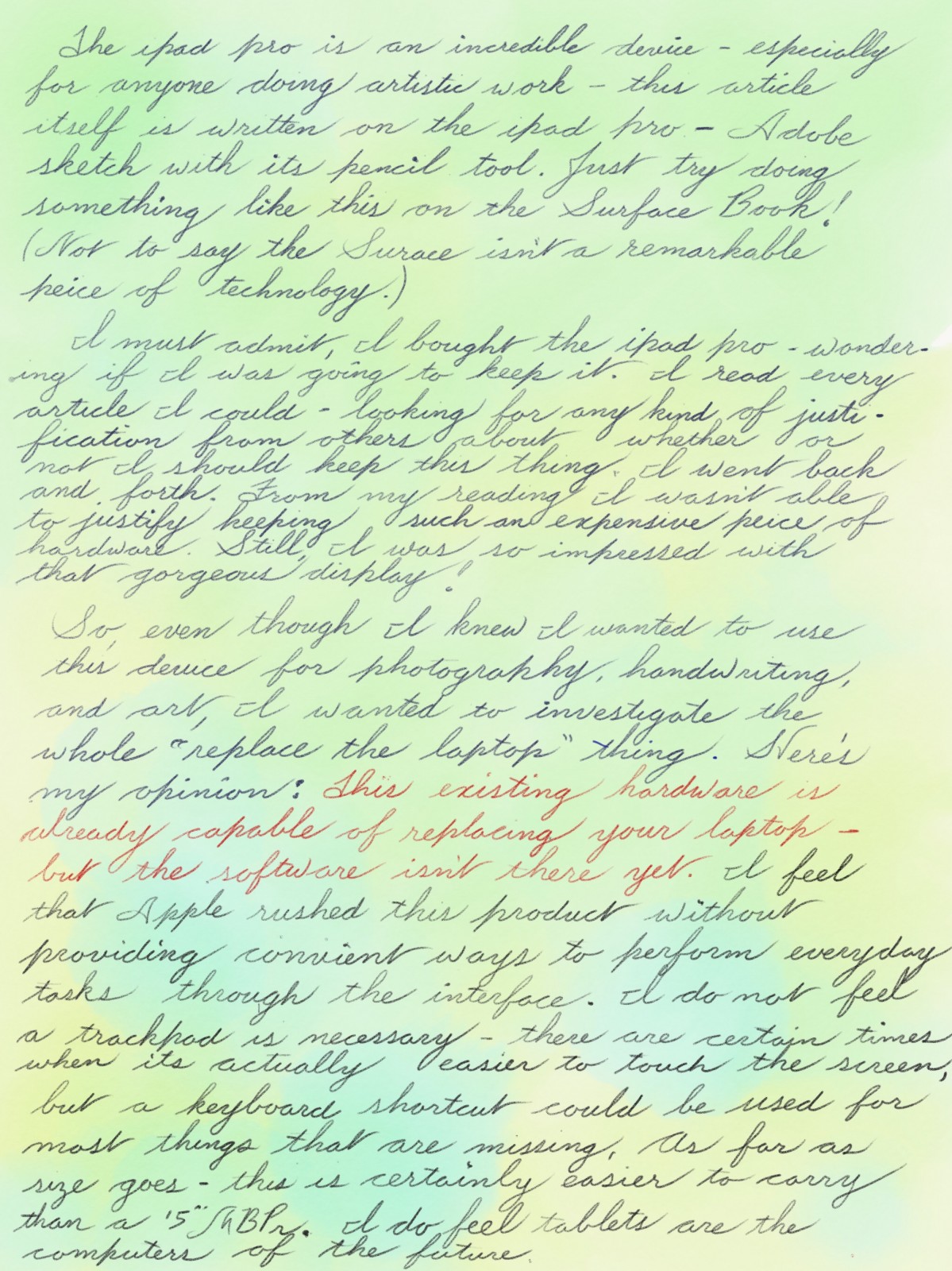
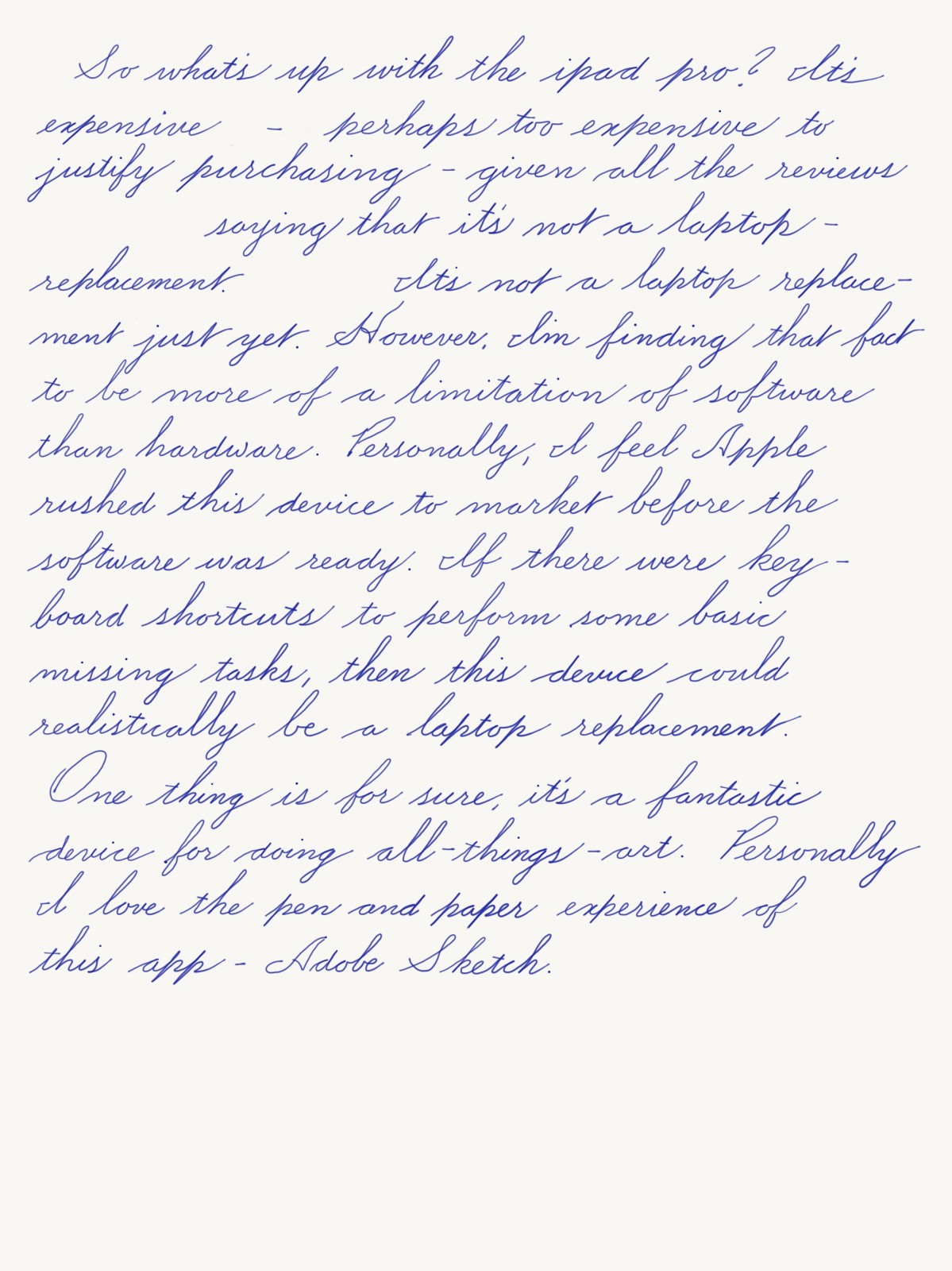
This is very interesting, Dad. Looks so neat and clean!! Very cool!!
Curious why you couldn’t have done the above on a Surface Book?
I am typing this on an iPad Pro using the Smart Cover Keyboard.….
I love the Pro but do miss my Surface Pro 4 I demoe’d. It would seem to me that you could do the exact same thing you did above on a Surface product. Am I wrong?
No prob Ryan … Yep, perhaps I was a little harsh on the Surface Pro. I tried it in a Best Buy, and the app I used had some serious lag, and tracked poorly — then I wrote this sample. Since, I’ve seen better apps track better on YouTube. However, I still feel the Apple pencil is the closest thing to accurate tracking … And lower lag than the Surface pen.
Have you tried them both?
I’d be curious to know if you agree.
However, in this particular app — I’m very impressed with the pressure reacting to the marks made by the “pencil” tool — the representation of a real pencil is remarkable ! Also tilting the pencil to do sideways shading (again — with light or hard pressure applied) is stunning !!
Ha, Sorry for the double post!! And now triple 😉
I love your post, and have been considering how I can blog directly with handwriting. I guess I could do as you have above, i.e. Use Adobe Sketch, or Paper by 53, and embed an image. But I wonder if there’s a plug-in I could use with WordPress to allow direct to blog writing 🙂
Thanks for liking my post. I have more on using the iPad Pro as my main compute device for the next week or so.
Cheers
Rog42
Hi Roger, I love reading your blog with the iPad Pro articles. Looking forward to seeing more in the future. Btw, I flipped your latest two into my FlipBoard “iPad Pro” collection — available to follow publicly.
Let me know if you find such a WordPress plugin for handwritten post directly! I would love such a plugin !!
🙂
Thanks Richard,
Will definitely follow. I contribute to a Flipboard Magazine called The Disruptive Few.
Cheers
Rog
Hi there. Thanks for the tip, i will try Adobe Sketch. I myself struggled with the Apple Pencil when it came to writing down notes. Apart from Apple Notes, One Note, Evernote, the rest of the note taking apps e.g. Notability, Noteshelf…do not justice for the Apple Pencil’s true potential.
I agree. Apple’s sketch addition in its own Notes app, Adobe Sketch, and ProCreate work well with the Apple Pencil though. Let me know if you find others besides the ones you’ve mentioned as well. Thanks for stopping by and making a comment Saf !